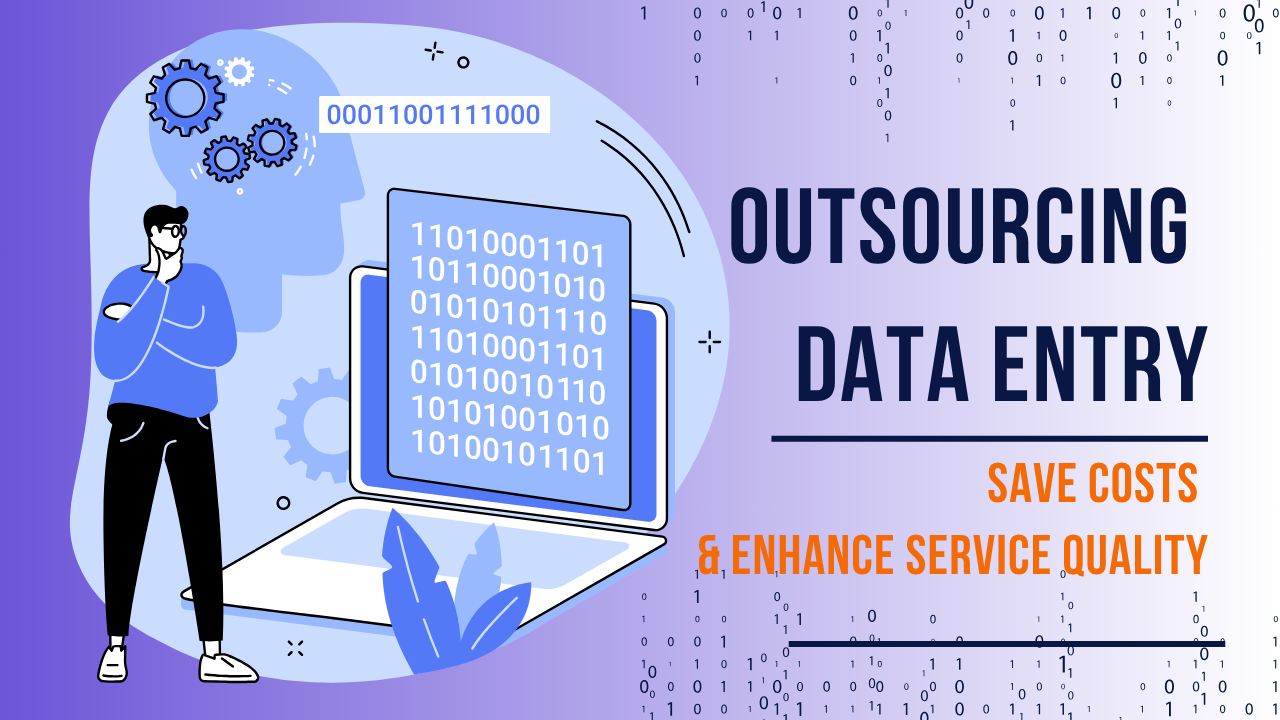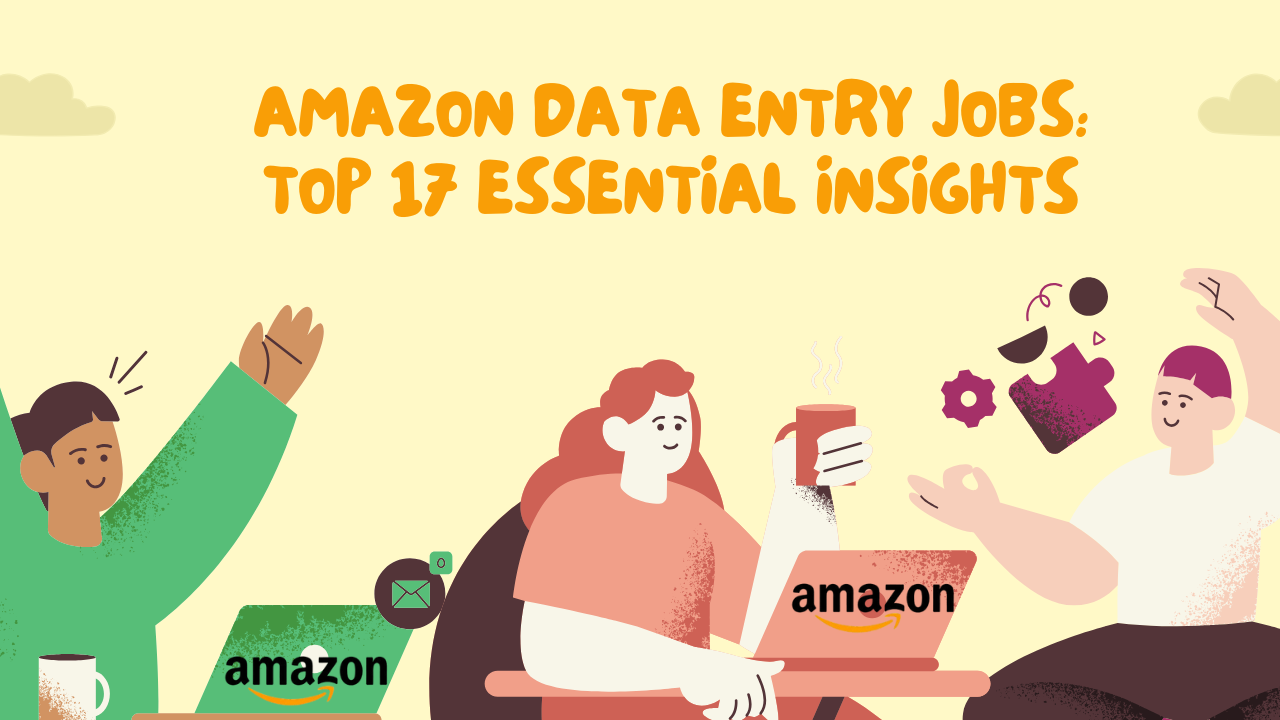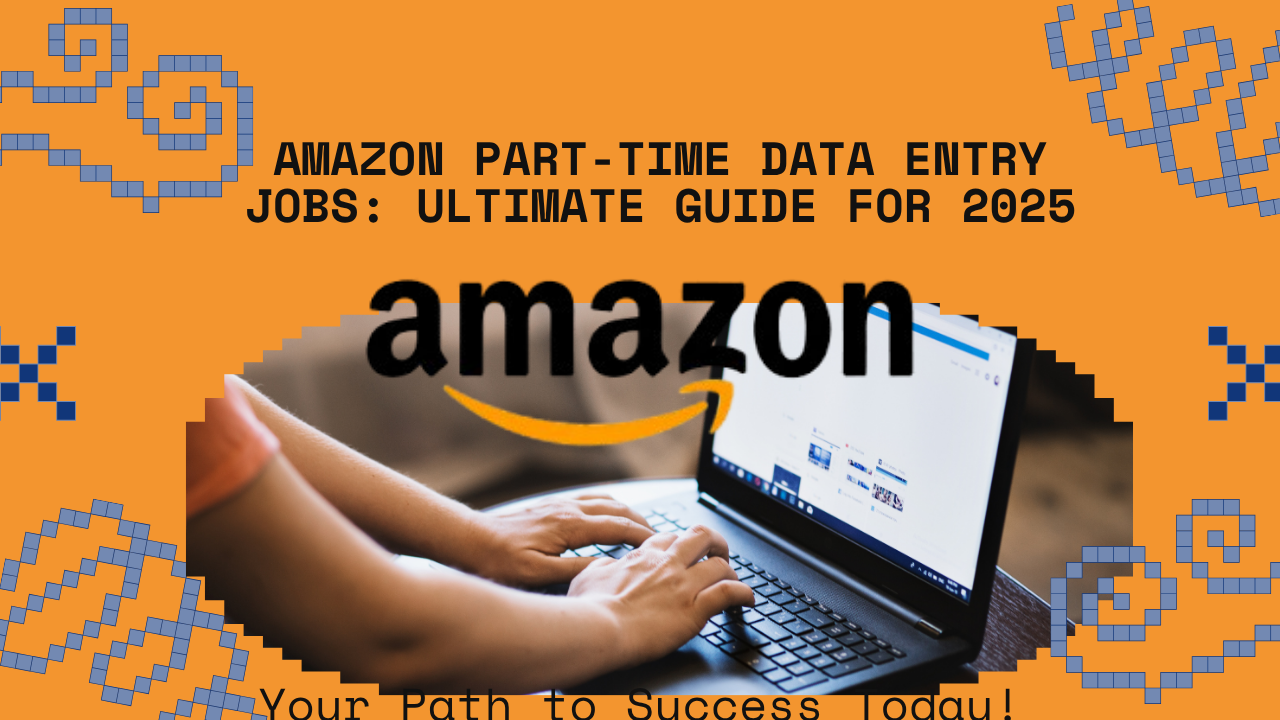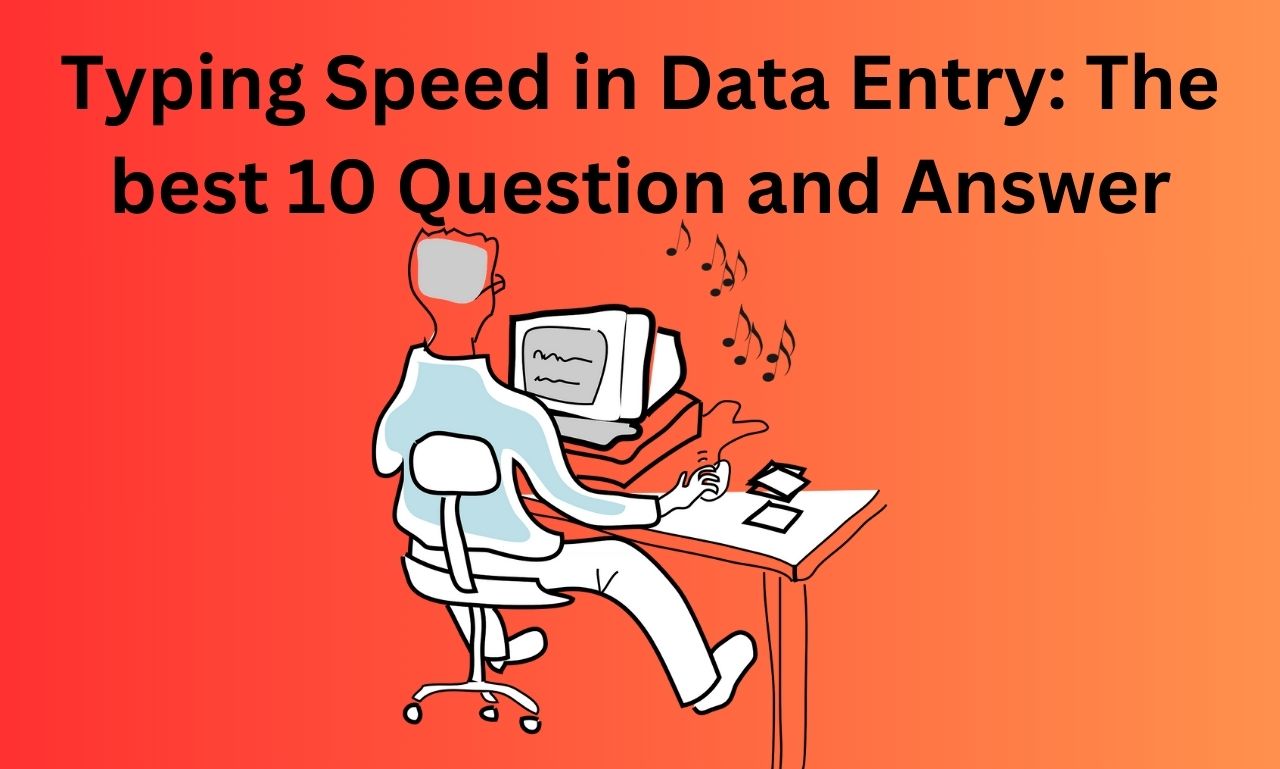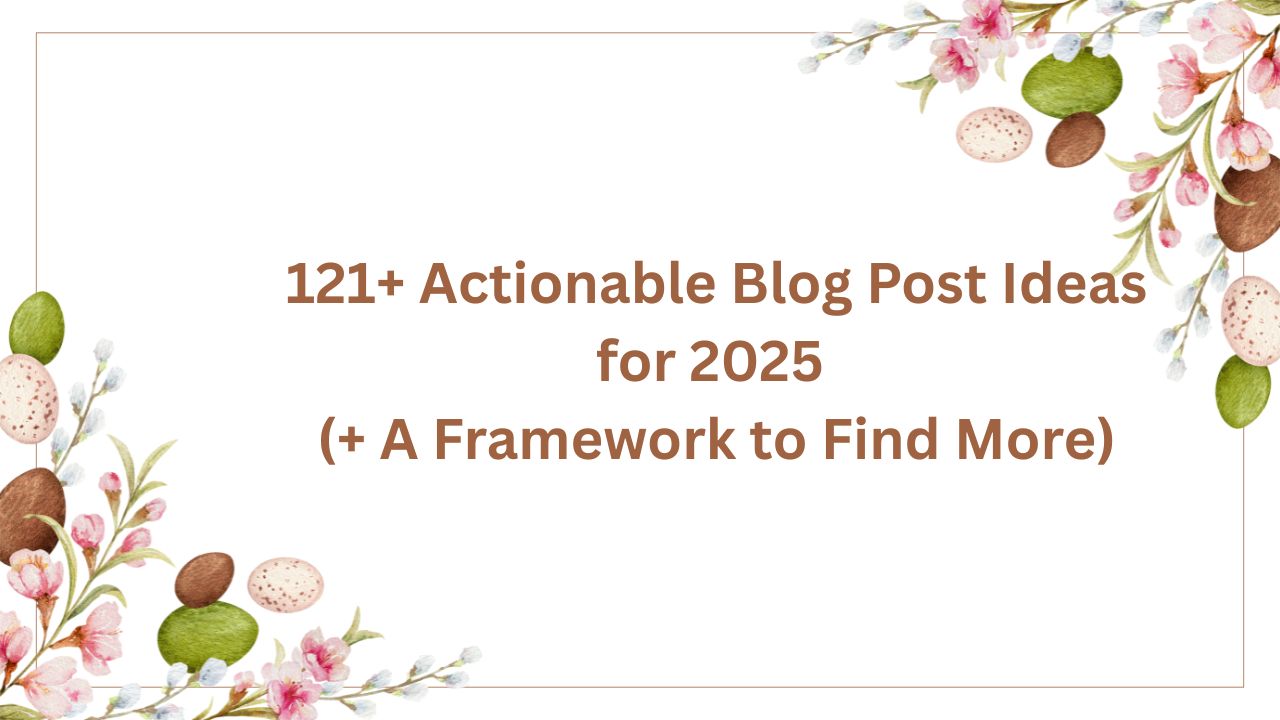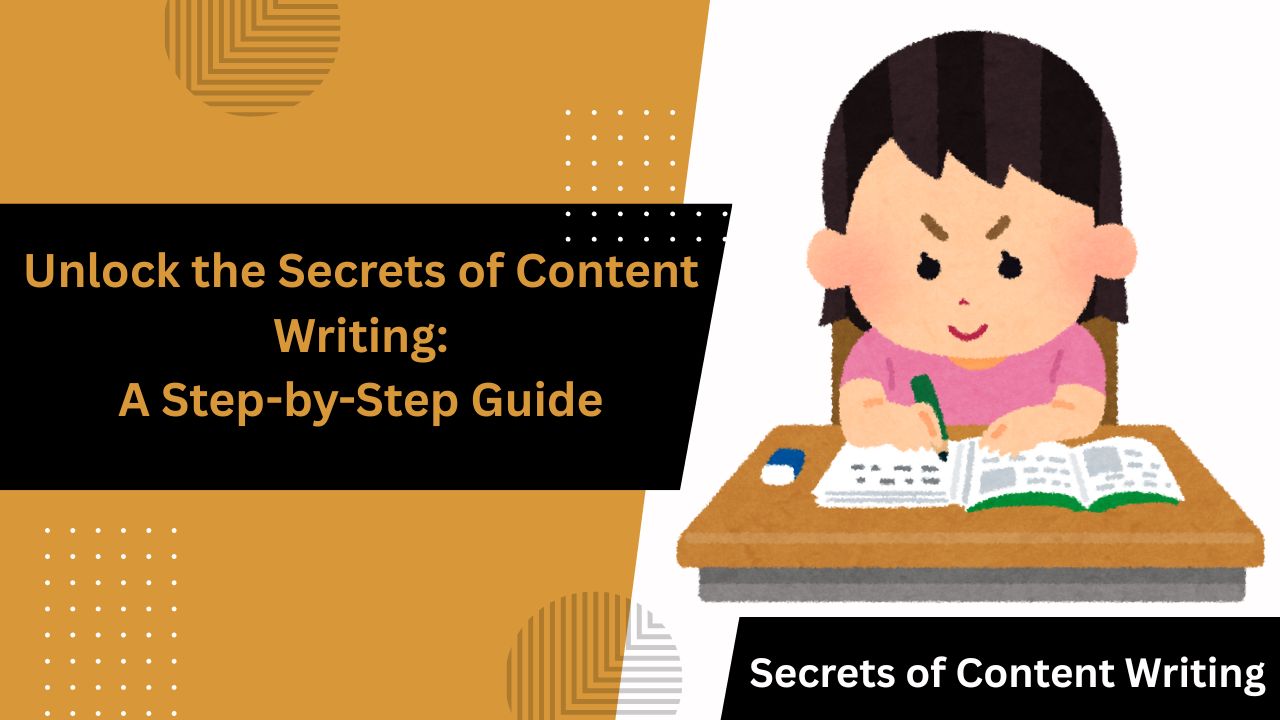(Table of Content) If you have time, please read the entire article or click on your desired section
ToggleTypical Data Entry Speed: Why It Matters
Typical data entry speed is a critical component in the functioning of modern organizations. This skill is the backbone for data entry jobs, management, and data-driven decision-making processes.
Typical data entry speed transfers data from analogue to digital for various automatic processes. The analysts and researchers use this transferred data for analysis, reporting, and strategic planning.
Let’s see a statistic on the income range of data entry operators.
The highest 10% in this field earn $24.76 per hour, around $51,510 annually.
The lowest 10% make $12.91/hour, or about $26,850 annually. Therefore, the median wage is $17.40/hour, which is $36,190 annually (www.docuclipper.com).
According to the U.S. Bureau of Labor Statistics (BLS), in 2023 the number of Data Entry Keyers was 154,230, a 2.4% increase compared to the previous year (www.bls.gov).
Since this profession is involved in organizations’ performance, security and income, a poorly data entry job can lead to huge harm. Therefore, business owners expect data accuracy, perfect accessibility, and ultimate efficiency in organizational operations.
Key Takeaways
- Definition of typical data entry speed
- How has the typical data entry speed evolved over time?
- What are the influencing factors that influence this profession?
- Why does accuracy and proficiency matter?
- Importance of typing speed and how to measure this skill.
What Is a Typical Data Entry Speed?
Data entry speed is a vital metric that calculates how a data entry operator can swiftly input information into a system. It is typically measured in Words Per Minute (WPM) or Keystrokes Per Hour (KPH). If you understand these metrics, they help you enhance your efficiency in data-driven roles.
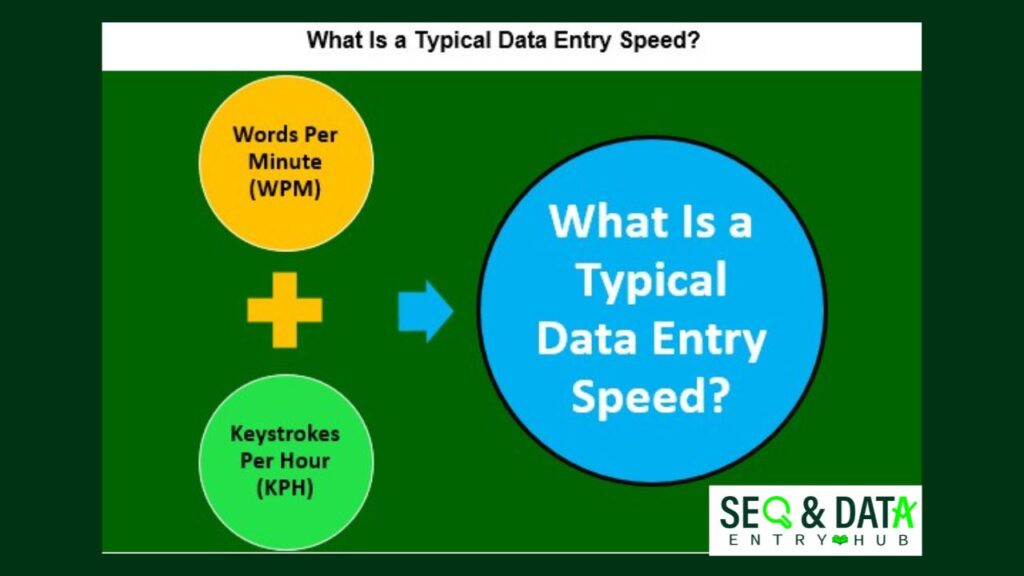
Typical Speeds for Data Entry
Words Per Minute (WPM)
- Standard Typing Speed: The professional data entry operators type 60 to 90 words per Minute (WPM).
- Skilled Typists: The skilled typist can exceed 100 WPM words.
Keystrokes Per Hour (KPH)
- Numeric Data Entry: Numeric data entry facilitates the input of numerical values into electronic devices. Typical speeds range from 7,000 to 10,000 KPH.
| Type of Data Entry | Typical Speed |
| Standard Text Entry | 60 – 90 WPM |
| Skilled Text Entry | Over 100 WPM |
| Numeric Data Entry | 7,000 – 10,000 KPH |
Why is Typical Data Entry Speed Important?
Efficiency and Productivity: A high-speed data entry operator can lead projects that require fast completion. Rocket typists can type quickly and can handle more data. Organizations which have a huge volume of data hire the fastest typist.
Career Advancement: If you meet typical speed standards, many organizations will hire you, and you will earn a handsome salary.
How to Balance Speed and Accuracy
While speed is important for data entry, you must be accurate in typing. Here are key points to keep in mind:
Accuracy Rate: A good company offers jobs for fast typists with a minimum accuracy rate of 95%. The number of typing errors made by a typist can lead to a huge cost.
Impact of Errors: A single data entry error can have significant consequences:
-
- incorrect reports
- lost revenue
Common Questions About Data Entry Speed
- What is a good typing speed for data entry?
A good typing speed typically falls between 60 to 90 WPM for text data entry roles. - How can I improve my typical data entry speed?
You have to practice regularly, receive typing courses, and use typing software which can help to enhance good typing speed for data entry. - Why is accuracy in data entry important?
Accuracy in data entry is important because errors can lead to a lot of negative outcomes, including financial dropping and reputations damaging.
Historical Context: Typing Speed Over the Years
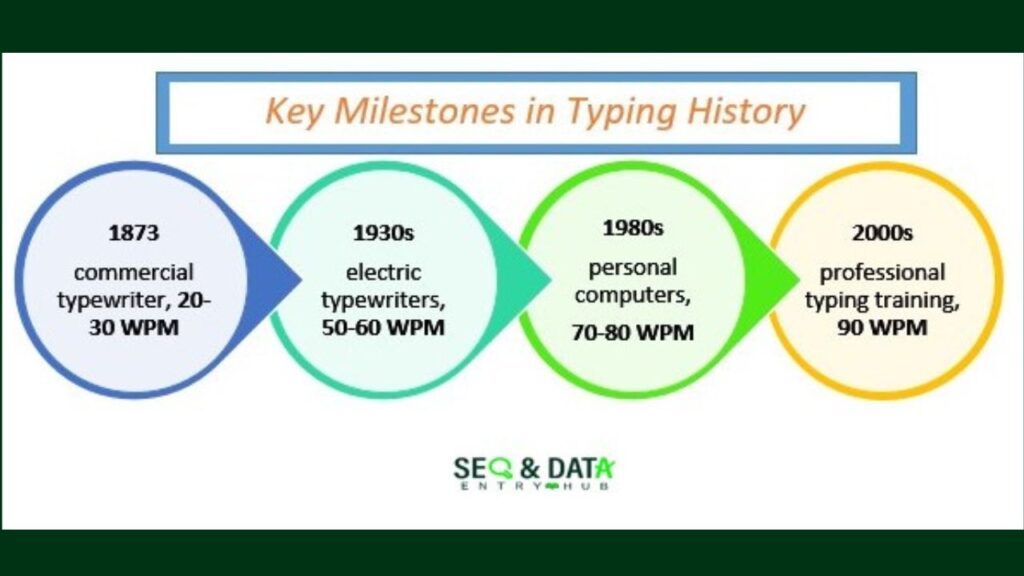
The modern advancement of typing speed has experienced many changes since the typewriter’s inception. To establish a career as a data entry clerk, you should know the historical context of typing speed for data entry and other jobs.
Key Milestones in Typing History
- 1873: For the first time in 1873, the human civilization used typewriters for commercial purposes. The name of the model was “Sholes and Glidden.” The expected typing speed was around 20-30 WPM.
- 1930s: The electric typewriter was invented in the 1930s. With its advancement, typing speed increased by 50-60 WPM.
- 1980s: During this decade, personal computers gained momentum, and typing speed entered a new era. The average data entry typing speed was expected to be 70-80 WPM.
- 2000s: Since typing training programs became more accessible, the expected typing speed for data entry is 90 WPM
| Era | Average Typing Speed (WPM) | Type of Equipment |
| Late 1800s | 20 – 30 WPM | Manual Typewriters |
| 1930s | 50 – 60 WPM | Electric Typewriters |
| 1980s | 70 – 80 WPM | Personal Computers |
| 2000s | 90+ WPM | Modern Keyboards |
The Shift to Digital
The transition from typewriters to computer keyboards has increased average typing speeds and transformed the answer to “What is data entry?” With the advancement of the types of touch screens and ergonomic designs, today’s fastest keyboard typists can achieve unprecedented levels of accuracy and speed.
Common Questions About Typing Speed History
What is the best keyboard typing speed for a job since the inception of typewriters?
At the beginning of the time of typewriters, typing speed was 20-30 WPM, but with the advancement of modern technology, it has reached 90+ WPM.
What factors have contributed to increased typing speed?
Experts think that four factors play an essential role in increasing typing speed:
- Advances in technology,
- Improved training methods,
- Ergonomic designs, and
- Availability of data entry or typing job
What is a good typing speed for data entry?
A good typing speed for data entry jobs is from 50 to 80 WPM. This typing speed requires optimal accuracy. Here is a list of expected speed:
| Typing Speed (WPM) | Typing Speed Level | Description | Accuracy Requirement |
| 40-50 WPM | Minimum Standard | Acceptable for entry-level positions; may need more time | 97-99% |
| 50-70 WPM | Good Speed | Efficient for most data entry tasks | 98-99% |
| 70-100 WPM | Excellent Speed | Ideal for experienced data entry professionals | 98-99% |
| 100+ WPM | Advanced Speed | Beneficial for high-speed tasks like transcription | 99%+ |
Factors That Influence Typing Speed and Accuracy
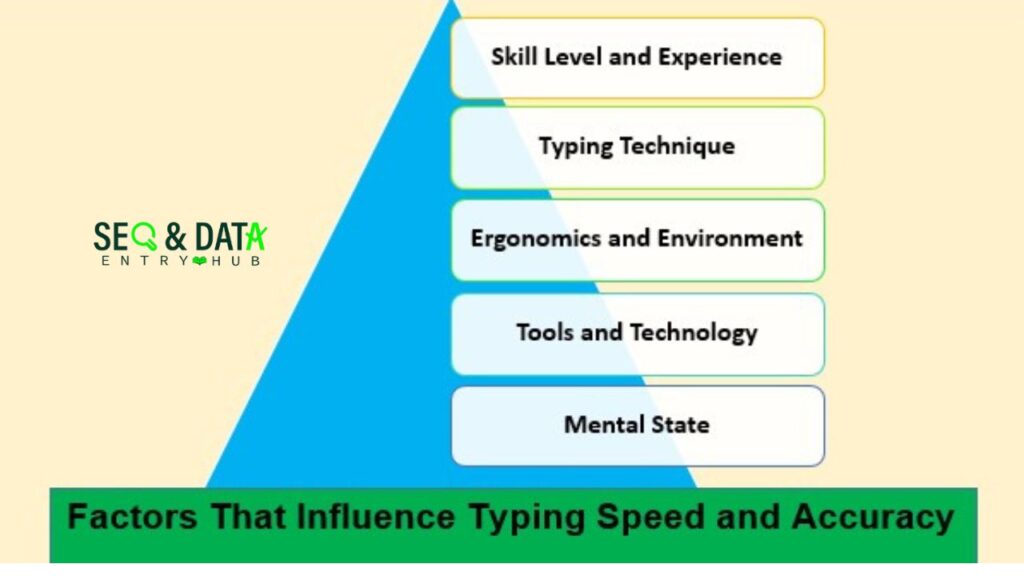
The importance of typing speed and accuracy cannot be overstated if you work as a data entry specialist. Several factors influence how you can ensure accuracy in your data entry tasks.
Understanding these factors can help you improve your performance and increase your chances of getting hired by an offshore data entry company.
1. Skill Level and Experience
As you know, data entry is a skill. This skill is highly related to speed and accuracy. Entry-level data jobs typically require 30 to 50 WPM.
If you want to get a job as a data entry specialist, your speed should be 60 to 100 WPM or more. What you can do to build your muscle memory is regular practice, which is essential for precise typing.
2. Typing Technique
The typical data entry speed technique is essential in updating your performance. Touch typing has been the most effective method to date.
Among the touch typing tools, data entry operators usually use keyboards, which involve all fingers without looking at the keyboard. Since typists do not look at the keyboard keys, they can ensure higher speeds and greater accuracy in typing. On the other hand, the hunt-and-peck method makes you slow and commits more errors.
3. Ergonomics and Environment
Setting up your working place, especially your working table and chair, plays a vital role in your typing performance. Your workspace should be scientifically sound, which is called ergonomics.
A comfortable workstation can reduce discomfort and even fatigue from a work-related injury, allowing you to type more efficiently and effectively. Ensure your chair and desk are at the right heights, and maintain the best posture.
A workspace should be distraction-free and have a quiet and calm environment. To be focused on your work and to improve your overall performance, you must reduce background noise and interference.
4. Tools and Technology
The proper tools can improve the quality of your typical data entry speed and accuracy.
- Ergonomic keyboards can make typing more comfortable,
- Typing software provides real-time feedback that can help you track your progress.
- Online typing tests and training programs are useful to sharpen your skills.
I need to mention here that many different types of cloud-based ingestion tools are available in the market.
5. Mental State
Your mental state can impact your typing abilities as a whole. Stress caused by cognitive issues or physical injuries can lead to slower speeds and incorrect typing.
Take regular intervals and practice stress management techniques to keep your focus on work. You can undoubtedly type quickly and accurately when you’re relaxed and alert.
Common Questions About Typing Speed and Accuracy
- What affects typing speed and accuracy?
Factors such as skill level, typing technique, ergonomic setup, and mental state all play a role in your performance. - How can I improve my typing speed?
Regular practice, using touch typing techniques, and maintaining a comfortable workspace can help increase your speed. - Why is accuracy important in typing?
High accuracy is essential to prevent errors that can lead to costly mistakes in data entry.
Why Accuracy in Data Entry is important?
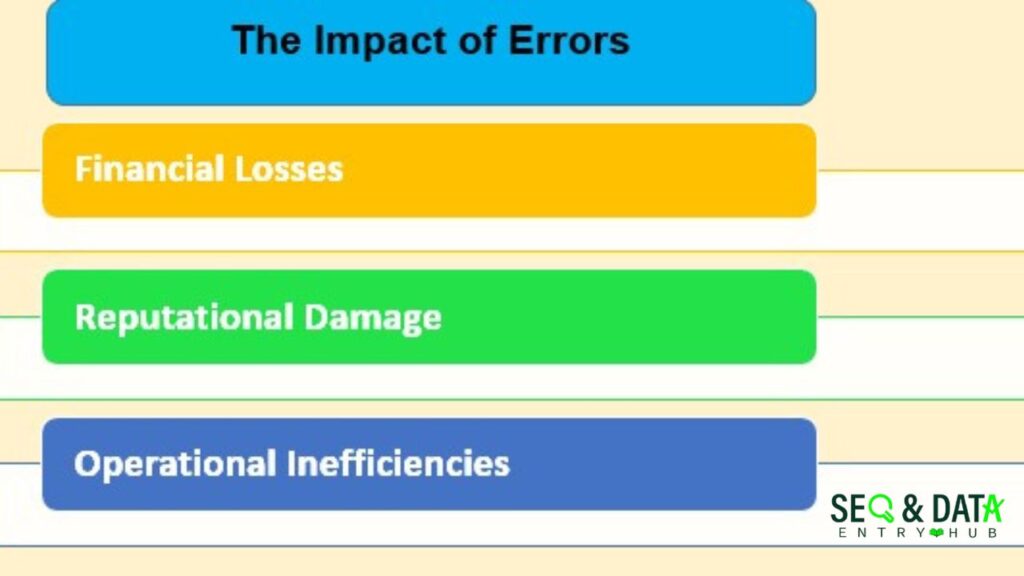
Accuracy in data entry is very important to maintain the coherence of information. While emphasizing speed, we should consider high accuracy as important as speed. Inaccuracy in data entry can cause financial losses and operational inefficiencies.
The Impact of Errors
Consider the following consequences of inaccuracies in data entry:
- Financial Losses: A single typo mistake can lead to incorrect billing, which can affect the organization’s revenue.
- Reputational Damage: Consistent errors in typing can decrease customers’ trust and confidence in a business.
- Operational Inefficiencies: Mistakes require additional time and resources to correct, which can slow down workflow.
| Type of Error | Potential Consequences |
| Data entry mistakes | Incorrect reports and analyses |
| Missing information | Delays in decision-making |
| Miscalculations | Financial discrepancies and losses |
Key Points About Accuracy in Data Entry
Error Rates: Most employers expect a minimum accuracy rate of 95%. Achieving this benchmark is crucial for any typist.
Improvement Techniques: To upgrade accuracy, consider the following strategies:
-
- Practice Regularly
- Use Ergonomic Tools
- Leverage Technology
Common Questions About Accuracy in Data Entry
- Why is accuracy important in data entry?
Accuracy in data entry is important to prevent mistakes and to support reliable business decisions. - What are the consequences of data entry errors?
The consequences of data entry errors are financial losses, operational inefficiencies, and damage to the reputation of the company.
How to Measure Your Typing Speed and Accuracy

A typing speed test is valuable for anyone looking to improve their typing skills. These tests measure how quickly you can type while also assessing your accuracy. Understanding your current typing speed and accuracy is indispensable for setting goals and tracking your advancement.
Steps to Take a Typing Speed Test
Choose a Reliable Testing Tool: Many online platforms and programs are available on the market that offer free typical data entry speed tests. Websites like Typing.com, 10FastFingers, and Keybr.com offer user-friendly and easy-accessible interfaces and immediate feedback.
Set Up Your Environment: You need to find a space that is free from chaos and where you can focus on your typing. Ensure your chair and keyboard are perfect for your work and body.
Take the Test: I mentioned the names of some sites before. Follow the instructions of the given testing site.
Review Your Results: When you finish the Test, all tools will show your score with typing speed in WPM, accuracy in percentage, and errors with highlights.
Benefits of Regular Testing
- Track Progress: Regularly taking a typing speed test helps you monitor improvement over time. This process can motivate you to keep practicing.
- Identify Weaknesses: You can find specific areas to improve by reviewing your results.
- Set Realistic Goals: If you know your typing speed baseline, you can set achievable targets for future practice sessions.
Common Questions About Typing Speed Tests
- How often should I take a typing speed test?
You should take the Test by yourself for typing speed every few weeks to track progress and adjust your practice routine.
Minimum Requirements of Typical Data Entry Speed for Various Roles
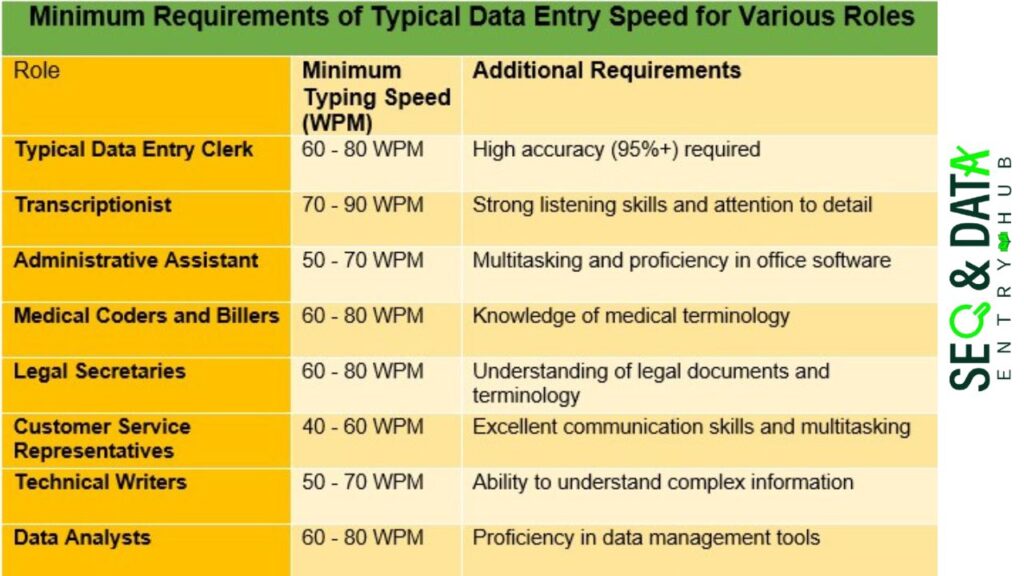
For different types of jobs, a minimum different typing speed is required. Typical data entry speed is important for both job seekers and employers. Each job has its own specific needs and requirements.
Requirements of typical data entry speed for various roles:
| Role | Minimum Typing Speed (WPM) | Additional Requirements |
| Typical Data Entry Clerk | 60 – 80 WPM | High accuracy (95%+) required |
| Transcriptionist | 70 – 90 WPM | Strong listening skills and attention to detail |
| Administrative Assistant | 50 – 70 WPM | Multitasking and proficiency in office software |
| Medical Coders and Billers | 60 – 80 WPM | Knowledge of medical terminology |
| Legal Secretaries | 60 – 80 WPM | Understanding of legal documents and terminology |
| Customer Service Representatives | 40 – 60 WPM | Excellent communication skills and multitasking |
| Technical Writers | 50 – 70 WPM | Ability to understand complex information |
| Data Analysts | 60 – 80 WPM | Proficiency in data management tools |
Why Speed Matters
Data Entry Clerk:
With your fast typing skills, you can handle large amounts of information effectively, ensuring tasks get done on time. Seeing everything come together seamlessly because of your abilities is incredibly rewarding!
Transcriptionist:
You play a key role in creating exact transcripts from audio recordings by typing quickly and accurately. In environments where time is critical, your ability to transcribe rapidly can really make a difference, keeping everyone organized and informed.
Medical Coder:
Your careful data entry is essential for maintaining patient records and billing. If you ensure accuracy with typical data entry speed, it will prevent financial disaster and enhance patient care.
Common Questions About Minimum Typing Speed
What is the minimum typical data entry speed?
Typically, the minimum typing speed for data entry jobs is 60 to 80 WPM.
How can I find out my typing speed?
You can take online typing tests to measure your speed and accuracy. Regular testing can help you to track progress over time.
Real-World Application of Typing Speed

Typical data entry speed isn’t just a number in fields of jobs like transcript and data entry. It’s your ticket to thriving under pressure while juggling multiple deadlines.
Imagine yourself as a transcriptionist who types at 90 WPM, handles many projects, and boosts your earnings while others at 60 WPM struggle to keep up.
Standard typical data entry speed is needed for different jobs, and it helps you as a job seeker. If you improve your typing skills, you can stand out when looking for a job.
Knowing these speed requirements allows employers to find the best candidates ready to work quickly and help the business grow.
Tips for Improving Your Typing Speed and Accuracy
If you’re looking to enhance your performance in data entry or any typing-related tasks, these tips for improving your typing speed and accuracy can help you achieve your goals. Here’s how you can get started:
1. Practice Regularly
- Consistency is Key: You must dedicate at least 15-30 minutes daily to typing practice.
- Use Online Resources: You can use websites like Typing.com and Keybr.com for free exercises.
2. Learn Touch Typing
- Benefits: Touch typing technique allows you to type without looking at the keyboard. This technique will increase both speed and accuracy significantly.
- Courses Available: You should explore online tutorials and courses that focus on touch typing.
3. Focus on Accuracy First
- Set Goals: Your first aim will be 95% accuracy rate before trying to increase your typical data entry speed.
- Slow Down: If you make too many mistakes while typing, take a step back and focus on typing slowly and correctly.
4. Use Proper Ergonomics
- Workspace Setup: You must be cautious about setting up your workstation. Your chair, desk, and keyboard will be ergonomically designed to prevent back pain, hand pain, etc.
- Maintain Good Posture: You follow to maintain good posture:
- Sit up straight,
- keep your feet flat on the ground, and
- your wrists elevated.
5. Minimize Distractions
- Create a Focused Environment: You should work in a quiet space and turn off notifications on your devices especially mobile.
- Use Focus Techniques: You can consider methods like the Pomodoro Technique (25 minutes of focused work followed by a 5-minute break).
6. Utilize Keyboard Shortcuts
- Save Time: You need to familiarize yourself with common shortcuts (e.g., Ctrl + C for copy, Ctrl + V for paste).
- Practice: You regularly use these shortcuts in your daily tasks to enhance your efficiency.
7. Take Breaks
- Prevent Fatigue: You must Incorporate short breaks into your typing sessions to maintain and boost energy and focus.
- Stretch: When you take a break, you should stretch your fingers, wrists, and back.
8. Set Goals and Track Progress
- Define Clear Objectives: For example, you can aim to increase your typing speed by 5 WPM in one month.
- Monitor Your Improvements: You should use typing tests to track your speed and accuracy over time.
Summary of Key Tips
| Tip | Description |
| Regular Practice | Set aside time each day for typing exercises. |
| Touch Typing | Learn to type without looking at the keyboard. |
| Focus on Accuracy | Aim for a 95% accuracy rate before increasing typical data entry speed. |
| Proper Ergonomics | Ensure a comfortable and efficient workspace. |
| Minimize Distractions | Create a focused environment for better performance. |
| Keyboard Shortcuts | Familiarize yourself with and use shortcuts regularly. |
| Take Breaks | Prevent fatigue with short breaks and stretching. |
| Set Goals | Define clear objectives and track your progress. |
Common Questions About Improving Typing Speed
How can I type faster without making mistakes?
First and foremost you must focus on accuracy, and then practice regularly to obtain speed.
What is a good typing speed for a beginner?
A good typing speed for a beginner is around 30 to 40 WPM.
WPM vs. KPH: Understanding the Metrics
When you think about your typing performance, it’s fascinating to consider two key metrics: WPM and KPH. They offer valuable insights into your typing speed, each representing different aspects of data entry that can spark your curiosity and motivate you to improve.
Understanding WPM and KPH
WPM (Words Per Minute):
Definition: WPM measures how many words you can accurately type in one minute.
Evaluation: This metric resonates with you, as it’s commonly used to assess your speed in text entry.
Typical Range: As a professional typist, you can achieve between 60 and 90 WPM WPM, and hitting that 60 mark can bring a sense of accomplishment!
Skilled Performance: With practice, you might find yourself exceeding 100 WPM WPM, which can fill you with pride and a longing to keep pushing your limits.
Ideal Roles: This metric is perfect for roles that focus on textual data, like transcription and content creation, letting you explore your passion for words.
KPH (Keystrokes Per Hour):
Definition: KPH measures the total number of keystrokes (including letters, numbers, and spaces) you can make in an hour.
Importance: This metric is particularly important for you if your role involves extensive numeric data entry, where speed can ease the pressure of deadlines.
Speed Range: You might typically reach speeds from 7,000 to 10,000 KPH, and achieving these numbers can fill you with a sense of efficiency and effectiveness.
Efficiency Insight: Understanding KPH provides you with a broader view of your typing efficiency, especially when managing significant amounts of numerical data entry, helping you feel more in control.
By keeping these metrics in mind, you can better gauge your typing performance and discover enjoyable ways to enhance your skills!
They not only provide valuable insights into your typing speed but also represent different aspects of the data entry journey that can inspire and motivate you every step of the way. of data entry.
| Metric | Definition | Typical Range | Best For |
| WPM (Words Per Minute) | Number of words typed per minute | 60 – 90 WPM (skilled: 100+) | Textual data entry |
| KPH (Keystrokes Per Hour) | Total keystrokes in an hour | 7,000 – 10,000 KPH | Numeric data entry |
Why Both Metrics Matter
Anyone who wants to improve typical data entry speed must understand the distinction between WPM and KPH.
Choosing the Right Metric: WPM is crucial if you’re a writer—it reflects how swiftly you can articulate your ideas. Conversely, if you work in data entry, KPH is more relevant, showing your efficiency in handling extensive data sets.
Setting Goals: Before you start, assess your current performance in both metrics. This initial assessment will help you to identify the areas where you need to improve and set realistic goals.
You’ll develop your typing skills while enjoying the process by focusing on regular practice that boosts both WPM and KPH. Embrace the journey toward becoming a more proficient typist!
Common Questions About WPM vs. KPH
What is a good WPM for typing jobs?
A good typing speed for most jobs falls between 60 to 90 WPM.
How do I improve my KPH?
You can enhance your KPH:
- Regular practice,
- using proper techniques,
- and focusing on numeric data entry.
FAQs
What is considered a good typing speed for data entry?
A good typing speed for data entry typically falls between 60 and 80 Words Per Minute (WPM). This range is efficient for most data entry tasks, ensuring operators can process information quickly while maintaining a high level of accuracy.
Key Typing Speed Ranges for Data Entry:
| Role | Good Typing Speed (WPM) |
| Data Entry Clerk | 60 – 80 WPM |
| Transcriptionist | 70 – 90 WPM |
| Administrative Assistant | 50 – 70 WPM |
How can I improve my typing speed for data entry?
To enhance your typing speed, consider these effective tips:
- Practice Regularly: Dedicate time each day to typing exercises.
- Use Online Tools: Websites like Typing.com and 10FastFingers offer typing tests and games to track your progress.
- Learn Touch Typing: This technique allows you to type without looking at the keyboard, improving both typical data entry speed and accuracy.
What is the difference between WPM and KPH?
- WPM (Words Per Minute): Measures how many words you can type in one minute.
- KPH (Keystrokes Per Hour): Measures the total number of keystrokes (letters, numbers, and spaces) you can make in one hour.
| Metric | Definition |
| WPM | Number of words typed per minute |
| KPH | Total keystrokes in an hour |
Why is accuracy important in data entry?
Accuracy is critical because even minor errors can lead to significant issues, such as:
- Incorrect reports
- Financial discrepancies
- Loss of credibility
Aiming for a minimum accuracy rate of 95% ensures that the data entered is reliable and trustworthy.
How often should I take a typing test?
It’s recommended to take a typing test every few weeks to monitor your progress and adjust your practice routine as needed.
Conclusion

Improving the typical data entry speed is important for you if you want to work for data entry-related jobs or to handle large volumes of information. Being faster boosts your productivity and helps to maintain accuracy and efficiency in managing data.
When you improve your typing skills, you must keep track of important metrics like WPM and KPH. Keeping track of these numbers allows you to gauge your progress and understand your achievements. This insight can assist you in establishing practical goals.
Speed isn’t the only factor when we talk about typical data entry speed. It would help if you considered accuracy, too. Aim for a target of 60 to 80 WPM. Keep your accuracy at 95% or higher. This approach will guide you toward success in your tasks.
✅ Do You Want to Learn More?
Start Your Career with No Experience Data Entry Jobs in 2025
Data Entry Remote Jobs Hiring Immediately: 5 Top Strategies
Data Entry Remote Jobs: 6 Essential Tips for Hiring and Onboarding
Good Typing Speed for Data Entry: The Best 10 FAQ
References:
2. www.bls.gov
3. Effects of Prolonged Work on Data Entry Speed and Accuracy
Author’s Bio
My Name is Salauddin Biswas. I hold a Master’s degree in History from the University of Dhaka, Bangladesh, and in Anthropology from the University of Heidelberg, Germany. With years of research experience, I have transitioned into a passionate Content Writer, AI Content Editor, SEO Specialist, and Data Operator.
Since 2012, I have served Fabrics World USA as a Content Creator and SEO Specialist. My goal is to ensure my clients are 100% satisfied, both in profitability and company growth. Combining my education and experience, I prioritize benefiting my customers.
My research tenure at Heidelberg University and BRAC University enhanced my analytical skills and understanding of human behavior, which I continuously apply to my work.
I am also a regular writer of Medium. So you can read different stories from Medium.
To get our services:
🚀 https://www.fiverr.com/data_entry_80
🚀 SEO and Content Writing Services
🚀I am available at Upwork.
You can Visit Our Social Pages:
✅ LinkedIn:
https://www.linkedin.com/in/salauddin-writer-seo-dataentry/
✅Facebook:
https://www.facebook.com/profile.php?id=61557149480263
✅ Instagram:
https://www.instagram.com/seoanddataentry/
✅ Twitter:
https://x.com/SalauddinB1980/
✅ Pinterest:
Link: https://www.pinterest.com/seoanddataentryhub/
✅ YouTube:
URL: https://www.youtube.com/channel/UCCP5sGmyvOw4fuyDkZVO_Sg