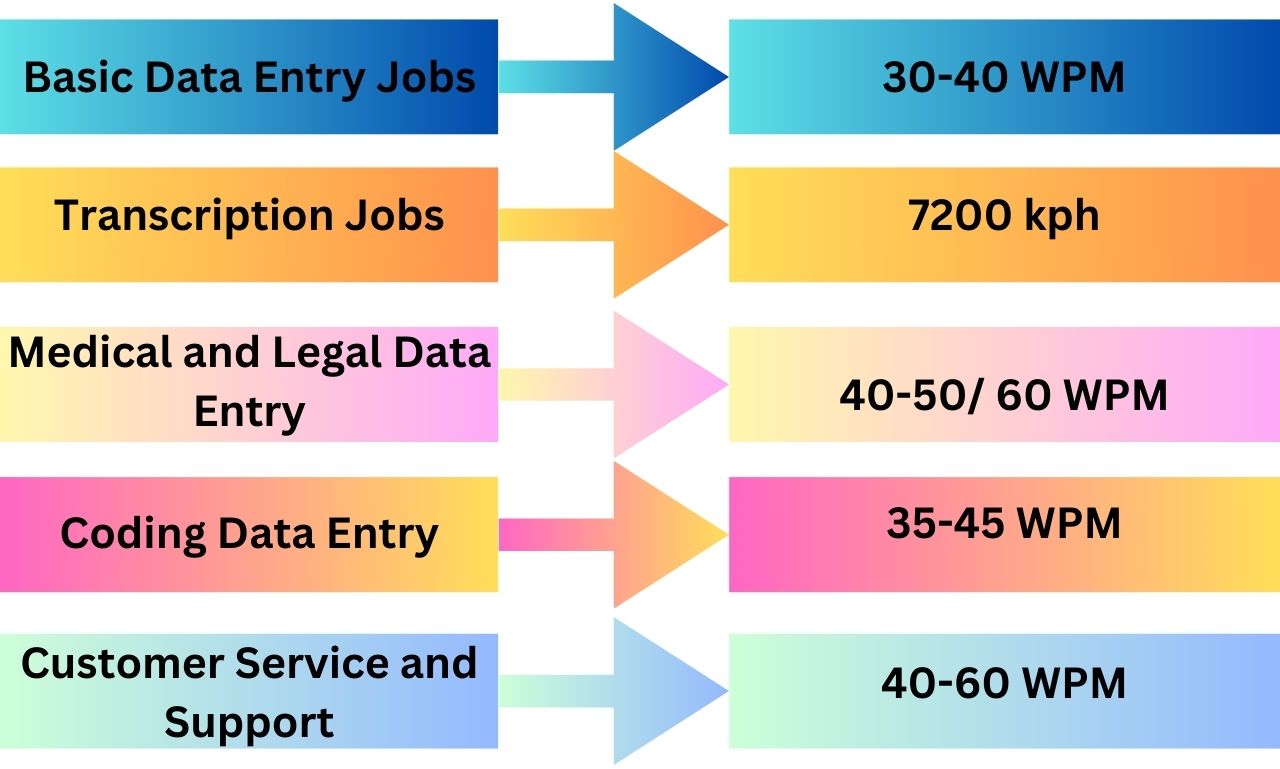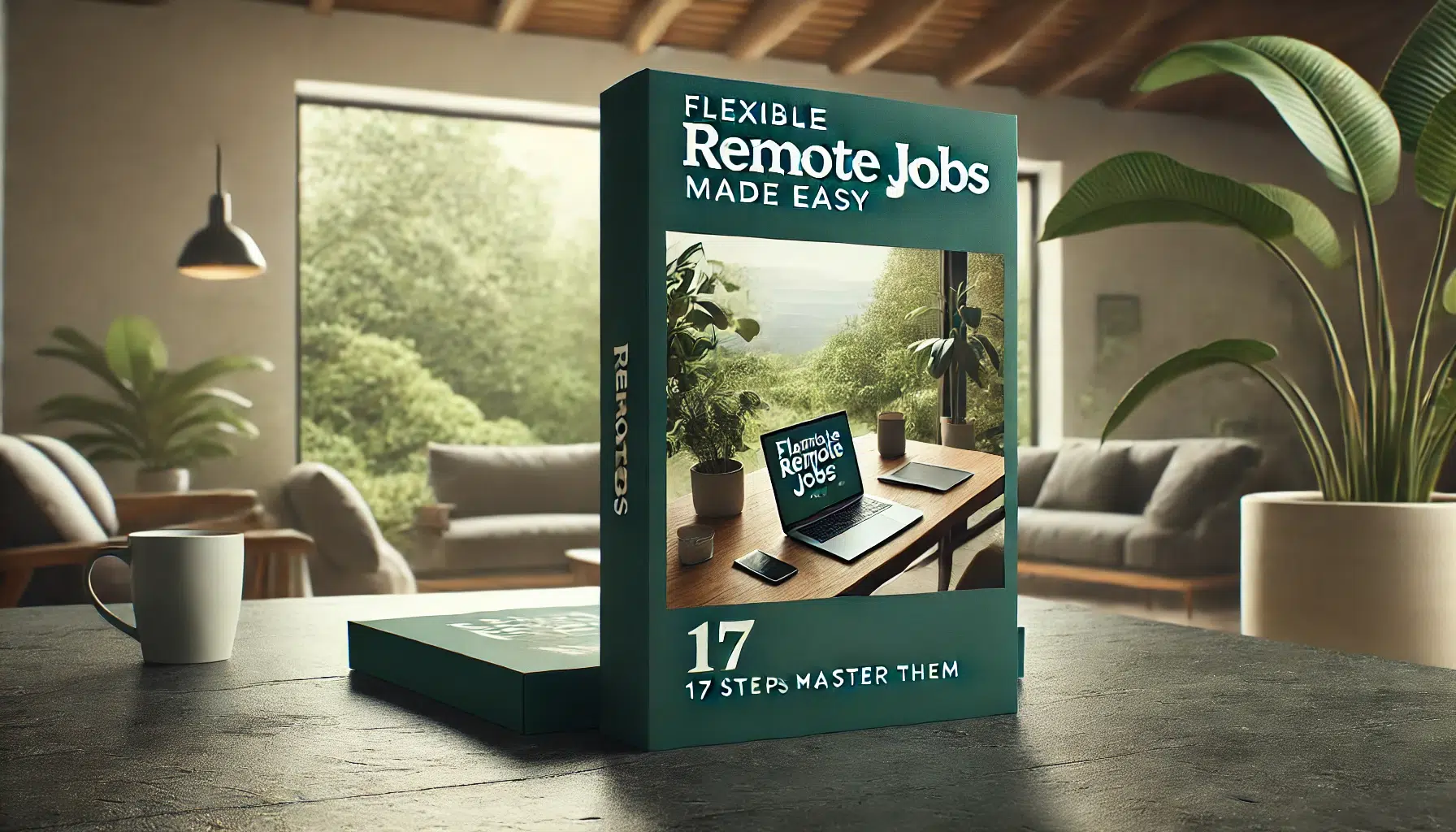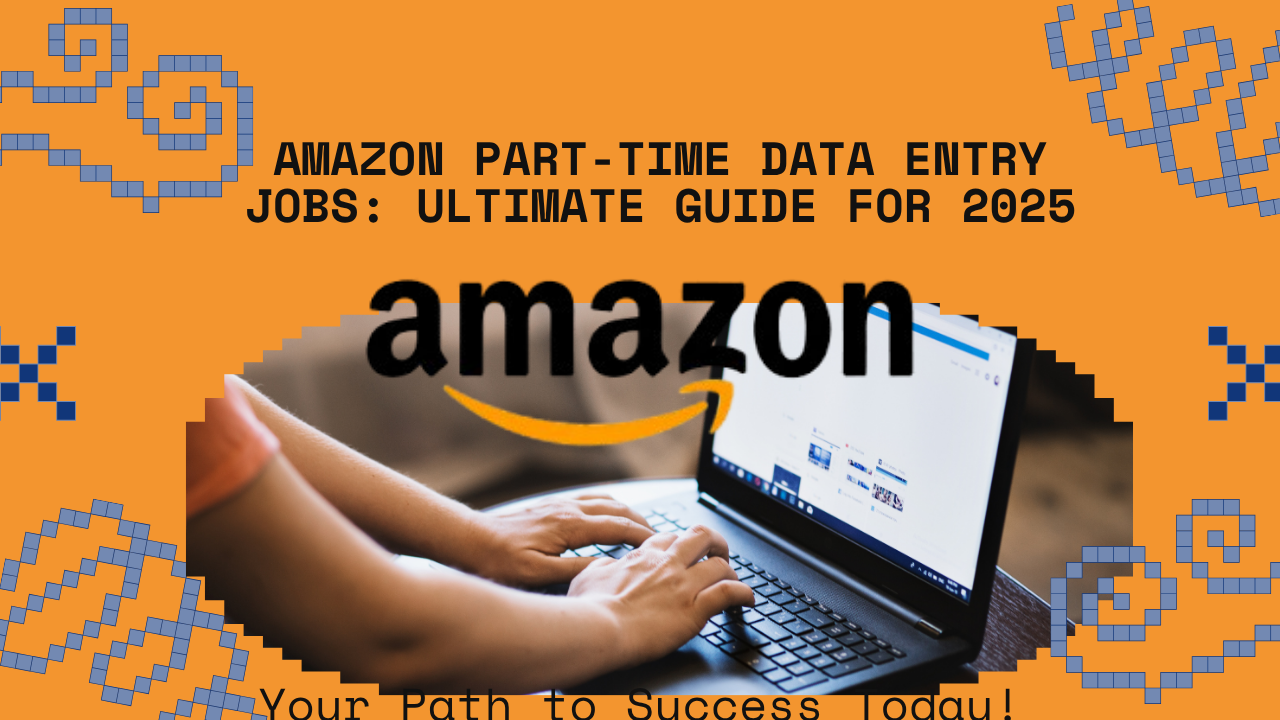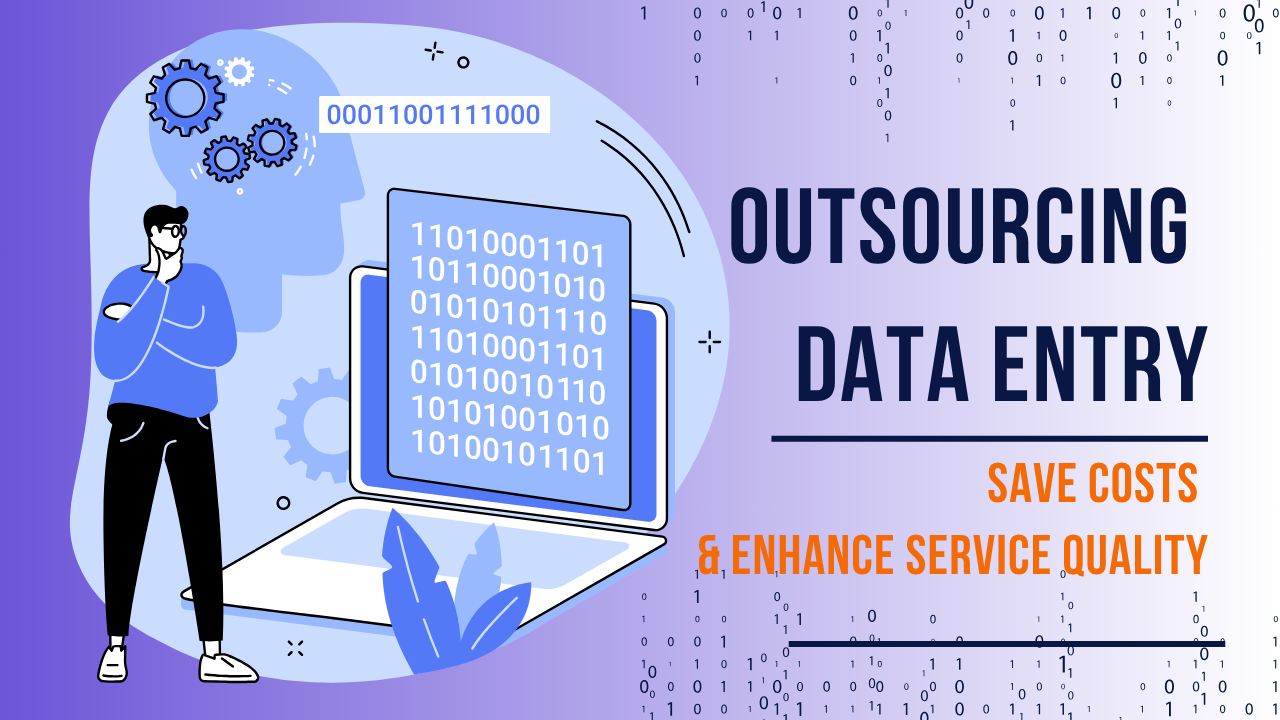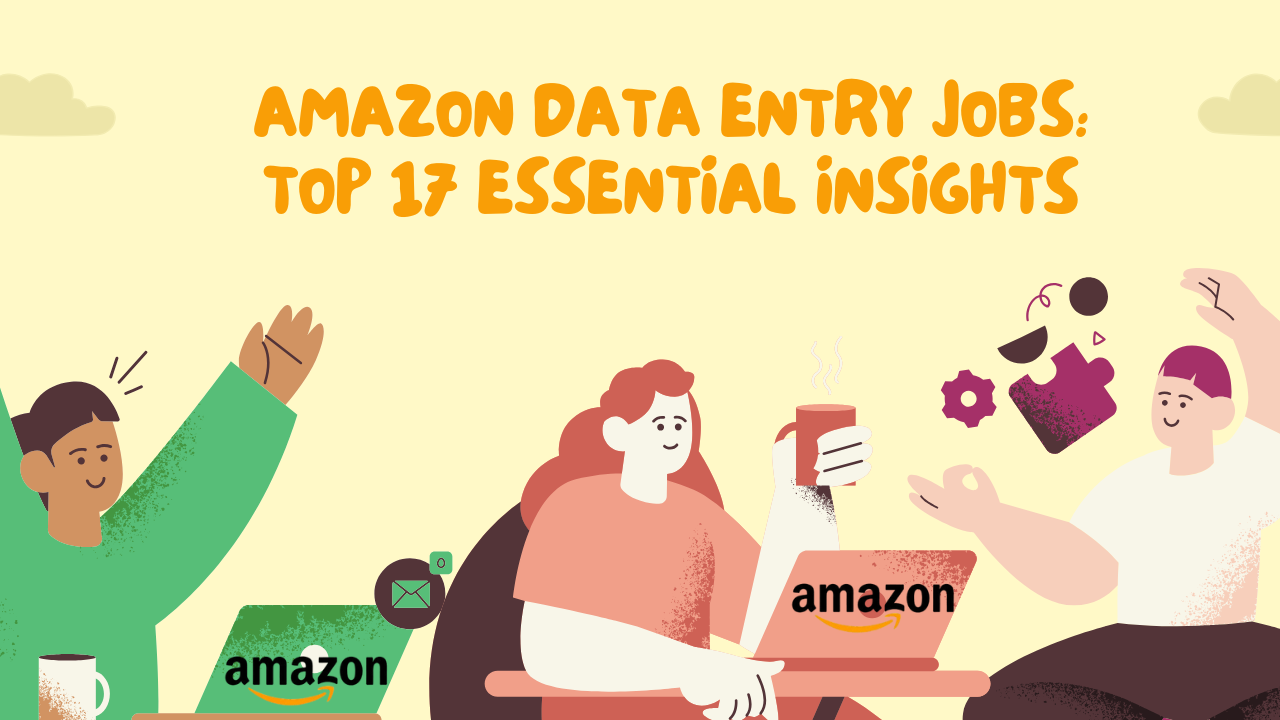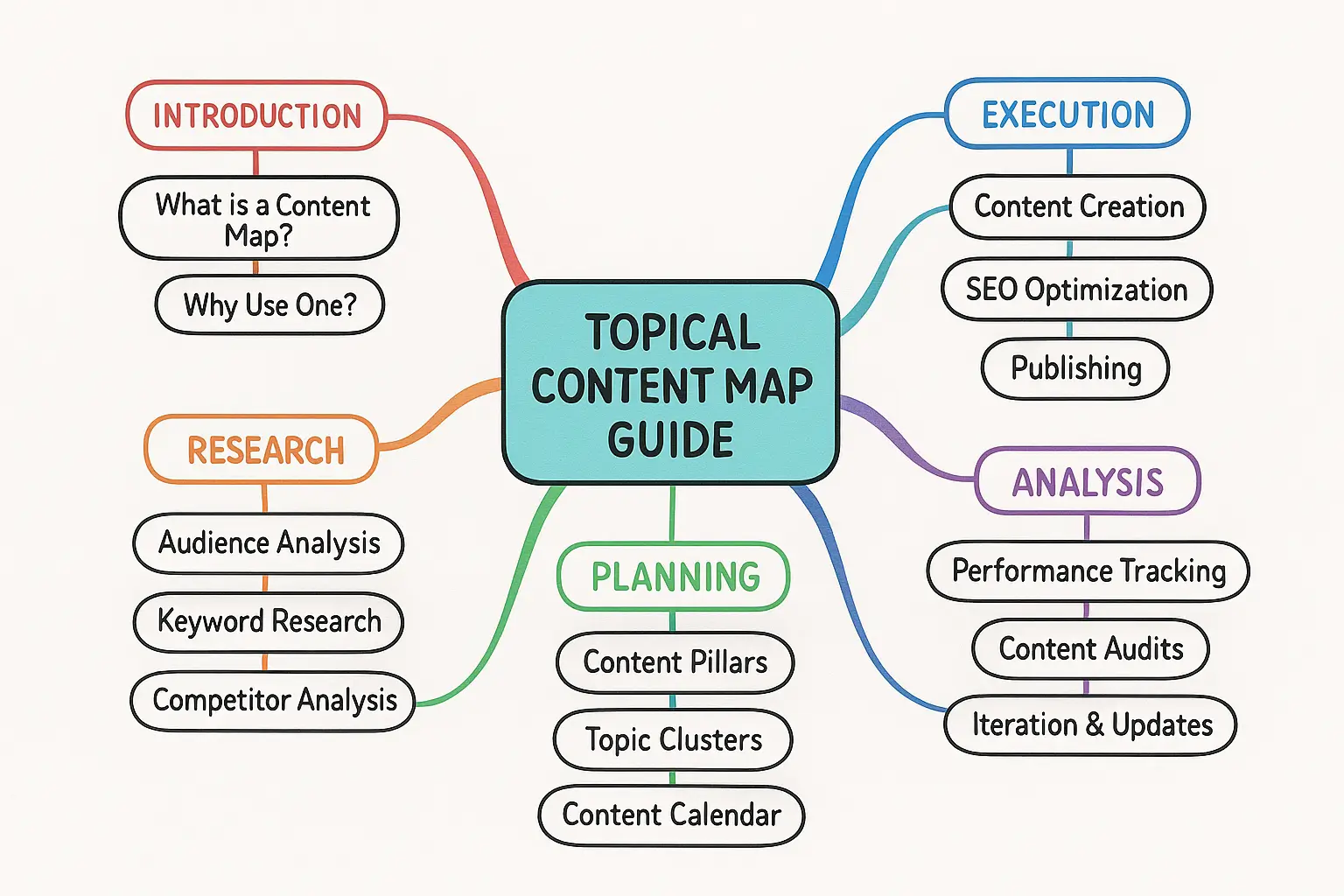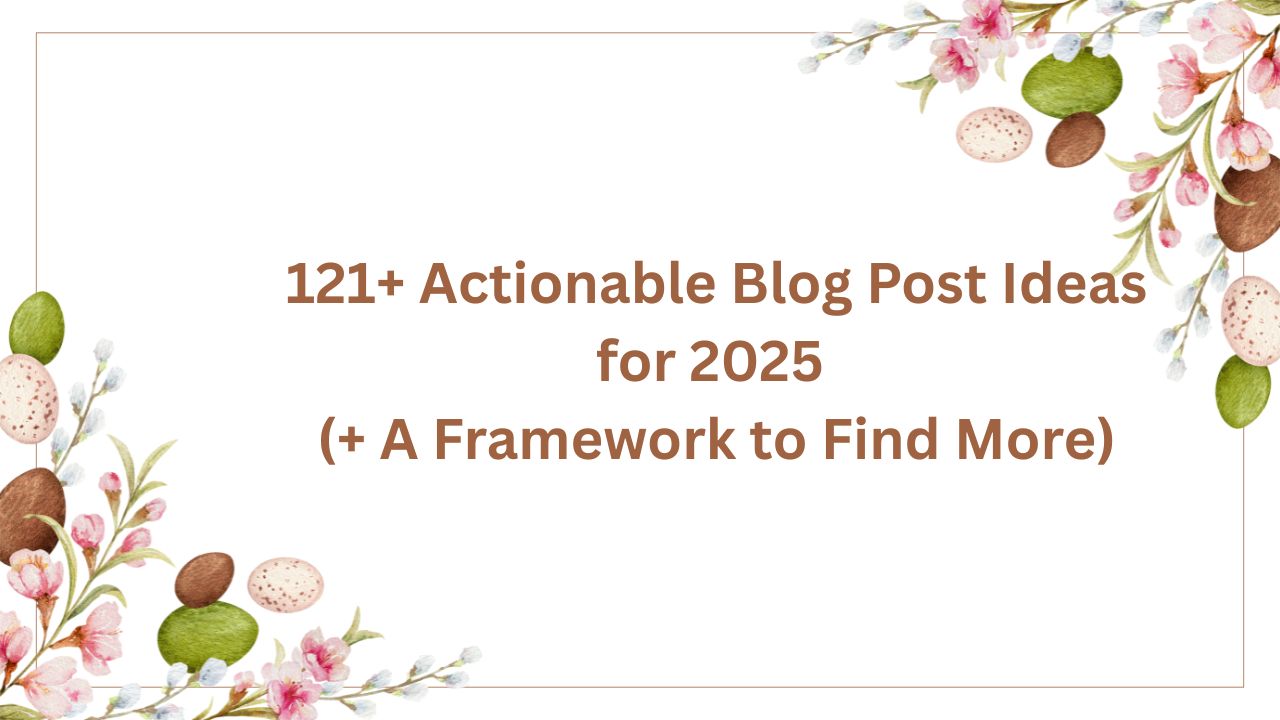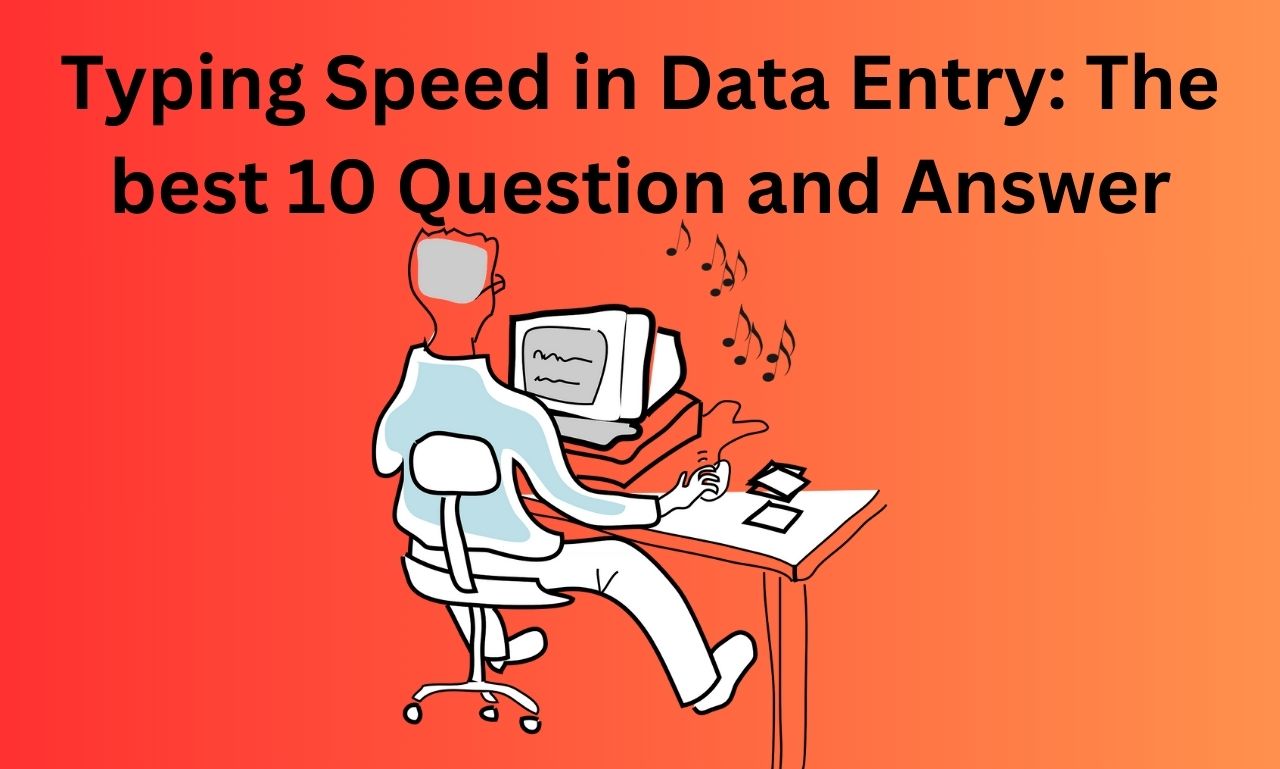
(Table of Content) If you have time, please read the entire article or click on your desired section
ToggleData Entry Typing Speed: 10 Quick Answers
In the fast-paced world of data entry, a good typing speed for data entry is not just advantageous; it’s essential.
As businesses rely more on data for decisions, quickly and accurately entering information is a key skill. This skill can greatly improve operational efficiency.
A recent study shows that the need for data entry workers will grow by 15% in the next five years. Employers value both speed and accuracy in these professionals.
This article explores ten key questions that shed light on the nuances of typing speed in various data entry roles.
This article helps you improve your typing skills. It shows how technology changes typing. It also explains why balancing speed and accuracy is important for success in this field.
Key Takeaways
- The Importance of Good Typing Speed for Data Entry: You will find out what makes a good typing speed for data entry and how it varies for different types of data entry jobs. This article will help you understand the skills needed to succeed in various roles.
- Balancing Typing Speed and Accuracy: This article explains the importance of balancing typing speed and accuracy in data entry. It demonstrates how both factors contribute to your overall productivity and efficiency in data entry tasks.
- Impact of Technological Advancements on Data Entry: Understanding how new technologies like voice recognition software are impacting the need for good typing speed in data entry and why it’s important to adapt to these changes to stay relevant in the changing workplace.
- Challenges and Benefits of Typing Speed Requirements: We’ll explore the potential pros and cons of setting minimum typing speed requirements for data entry positions. This will help you understand how these criteria can impact your job performance and career prospects.
- Practical Strategies for Improving Typing Speed: You will learn practical techniques and tools to help you improve and maintain a fast typing speed for data entry tasks. This will help you increase your accuracy, efficiency, and overall performance in your data entry career.
This includes the amount of data created, captured, copied, and used worldwide from 2010 to 2020, along with forecasts from 2021 to 2025.
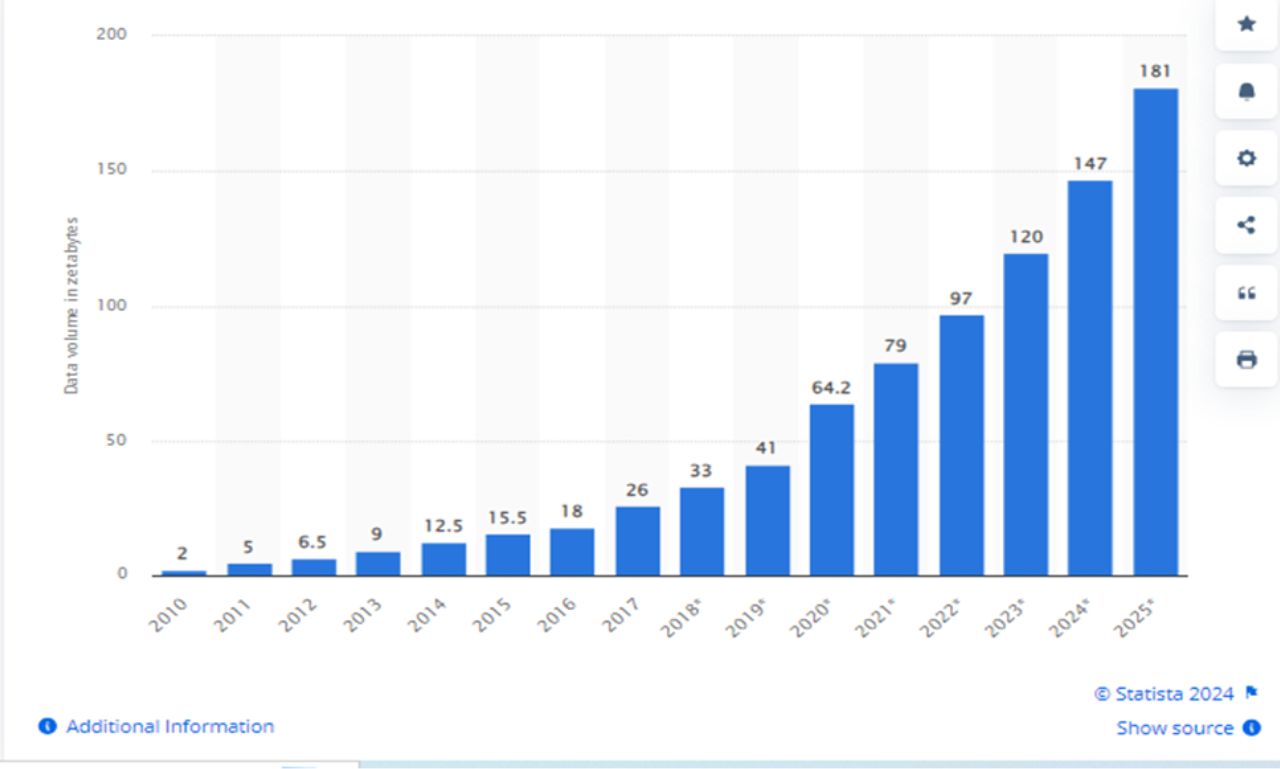
Short description of good typing speed for data entry
A good typing speed for data entry roles is typically between 40 and 60 words per minute (WPM). However, accuracy is equally important, if not more, than speed in data entry jobs.
Employers often look for a high level of accuracy (98-99%), as data entry errors can lead to significant issues depending on the context.
Accurate and fast data entry can benefit a company by reducing costs associated with errors and saving time on tasks.
For example, accurate data entry can prevent mistakes in financial records, while fast data entry can help in completing tasks efficiently, ultimately saving time and resources.
What are the typical typing speed requirements for different types of data entry jobs?
Different types of data entry jobs can have varied requirements for good typing speed for data entry depending on the complexity and nature of the work. Here are a few examples:
- Basic Data Entry Jobs: For roles involving simple data entry tasks such as entering names and addresses or updating records, a good typing speed for data entry of around 30-40 WPM may be sufficient.
- Transcription Jobs: These jobs require listening to audio recordings and typing them accurately. Employers expect 7200 keystrokes per hour (kph) for Transcription Jobs.
- Medical and Legal Data Entry: For fields like the medical or legal industries, where terminology can be complex, the good typing speed for data entry might be slightly lower (around 40-50/ 60 WPM). Still, a higher accuracy rate and familiarity with specific jargon are crucial.
- Coding Data Entry: Obs that require entering code or data into software systems might need a good typing speed for data entry of only about 35-45 WPM. They also demand high precision in entering complex codes or using various programming languages accurately.
- Customer Service and Support: While not traditional data entry jobs, these roles do involve a lot of typing. They can demand good typing speed for data entry of 40-60 WPM, especially in environments where quick communication is critical.
How does typing speed correlate with productivity and accuracy in data entry tasks?
When it comes to data entry, having a good typing speed is seen as important for being productive. But the relationship between good typing speed for data entry, accuracy, and overall productivity is complicated.
Productivity:
Increased productivity can result from good typing speed for data entry. It enables the completion of more entries in a shorter amount of time.
Speed can contribute to faster task completion, which could lead to decreased labor costs for companies.
Accuracy:
While good typing speed for data entry is important, accuracy is crucial in data entry. Errors introduced during data entry can incur significant costs to rectify. Balancing high good typing speed for data entry with high accuracy is essential.
Correlation:
Efficiency in data entry tasks relies on good typing speed for data entry combined with maximal accuracy. Employees who type quickly and with high accuracy are generally more productive.
Certain training and tools can help improve both good typing speed for data entry and accuracy, such as touch typing courses and advanced keyboarding software.
Regular typing practice and the use of ergonomic keyboards can also enhance typing performance.
What factors influence an individual’s typing speed and accuracy in data entry?
Several factors can influence an individual’s good typing speed for data entry and accuracy. Understanding these can help tailor training programs and improve both individual and organizational performance. Here are key factors typically considered:
Skill Level:
- Training and experience: Regular practice and professional training in touch typing can significantly improve good typing speed for data entry and reduce errors.
- Keyboard familiarity: Faster and more accurate typing results from familiarity with the keyboard layout, reducing the time spent searching for keys.
Equipment:
- Keyboard type: Different types of keyboards (e.g., mechanical, membrane, ergonomic) affect typing comfort and good typing speed for data entry. Ergonomic keyboards can reduce strain and increase accuracy.
- Work environment: A comfortable workspace with adequate lighting and appropriate chair and table height can also influence good typing speed for data entry efficiency.
Physical and Mental State:
- Physical health: Finger dexterity, hand-eye coordination, and general physical condition play significant roles in good typing speed for data entry capability.
- Fatigue and stress: High levels of stress or fatigue can impair concentration, leading to decreased accuracy and good typing speed for data entry tasks.
Technological Tools:
- Software assistance: Programming assistance tools with features like auto-completion, spell checker, and grammar checker can boost good typing speed for data entry and reduce errors.
- Custom settings: Adjusting the settings of text editors and related software to suit individual preferences can also enhance good typing speed for data entry efficiency.
Motivation and Incentives:
- Workplace incentives: Positive reinforcement, such as bonuses for high accuracy rates or good typing speed for data entry, can motivate employees to improve their typing skills.
- Personal motivation: Personal drive and attitudes toward the job impact performance significantly.
Are there industry standards or benchmarks for what constitutes a “good” typing speed in data entry?
Yes, there are industry standards and benchmarks for good typing speed for data entry. The standards can vary depending on the specific industry and the complexity. Here are some general guidelines:
- General Data Entry: For typical data entry tasks, employers often expect a good typing speed for data entry of at least 240-300 characters per minute. Consider this as the minimum benchmark for efficiently processing simple data.
- Higher volume needs: In environments where data entry is a central task—like in a data processing center—the expected good typing speed for data entry can be higher. Generally, it is around 60 to 80 WPM, particularly where there is a high volume of data to process quickly.
Specialized Fields:
- Medical Data Entry: Medical data entry requires not only speedy input but also extreme accuracy due to the nature of the information. Good typing speed for data entry around 40-50 WPM could be adequate due to the necessity of careful entry, but knowledge of medical terminologies is also crucial.
- Legal Data Entry: Similarly to medical, the focus here may be more heavily weighted towards accuracy and familiarity with legal terms. Good typing speed for data entry is expected to be around 45-55 WPM.
- Transcription Services: This might require higher speeds, as transcription jobs need workers to keep up with real-time speech in many cases. Good typing speed for data entry can range from 65 WPM for general transcription to 80-100 WPM for legal or medical transcription.
Error Rate Consideration:
Most data entry jobs also stipulate an accuracy rate, often around 95% to 98%, because high accuracy ensures the usability of entered data.
How do professionals in the data entry field measure and improve their typing speed?
Professionals in the data entry field typically measure and improve their typing speed for data entry through a combination of assessment tools, practice, and ergonomic adjustment.
This process involves using various tools, practicing regularly, and making ergonomic adjustments to enhance their typing speed and accuracy. Here are some specific strategies used:
Typing Speed Tests:
- Online Platforms: Several reliable online platforms like TypingTest.com, 10FastFingers, or Keybr offer timed typing tests. These tests provide immediate feedback on words per minute and accuracy.
- Regular Benchmarking: Regularly timing oneself aids in tracking progress and identifying areas requiring more focus.
Practice and Training Programs:
- Structured Typing Programs: There are educational and training programs specifically designed to improve good typing speed for data entry and accuracy. These programs often include exercises that gradually increase in difficulty.
- Daily Practice: Incorporating a routine practice schedule, focusing on difficult words or letter combinations, and setting incremental goals are common practices.
Ergonomic Improvements:
- Optimal Workspace Setup: Ensuring a comfortable, well-lit workspace with an ergonomic chair, keyboard, and mouse setup reduces fatigue. It can indirectly enhance good typing speed for data entry by promoting longer, more effective practice sessions.
- Physical Comfort: Making adjustments such as keeping the monitor at eye level, using wrist rests, and ensuring proper hand position can also prevent strain and boost good typing speed for data entry.
Feedback and Adjustments:
- Constructive Feedback: Using software or peer feedback to get constructive criticism helps in correcting bad habits and refining techniques.
- Personal Adjustment: Adjusting your sitting position, taking breaks, or changing your keyboard layout can enhance typing speed for data entry.
Technology and Tools:
- Use of Shortcuts and Tools: Mastering keyboard shortcuts and text expansion tools and improving general computer literacy can improve data quality.
Professional Development Courses:
- Continuous Learning: Engaging in ongoing professional development, including attending workshops on the latest data management software or coding languages. It helps maintain a high level of proficiency and adapt to new technologies that influence good typing speed for data entry methods.
What are the implications of typing speed requirements for data entry job applicants and employees?
Typing speed requirements have several implications for both job applicants and existing employees in data entry fields. Here are some significant impacts:
Job Accessibility:
- The barrier to Entry: High requirements for good typing speed for data entry and accuracy could act as a barrier to entry for many potential job seekers who may still need to gain the necessary skills.
- Competitive Advantage: Applicants who demonstrate superior good typing speed for data entry might enjoy a competitive advantage, potentially leading to better job offers and career opportunities.
Training and Development Needs:
- Need for Training: Job applicants and employees may need to seek additional training to meet or exceed the required standards, which can involve both time and financial investment.
- Ongoing Skill Development: For existing employees, continual skill enhancement through formal training or self-directed practice can be necessary to keep up with job demands and advancements in data entry technologies.
Performance Evaluation:
- Basis for Assessment: Good typing speed for data entry can become a key performance indicator in roles where quick data throughput is crucial. This can affect evaluations, promotions, and even job security.
- Stress and Pressure: Constant monitoring and emphasis on good typing speed for data entry can lead to stress and heightened pressure, which might impact job satisfaction and employee turnover.
Technological Adaptation:
- Encouragement of Automation: High-speed requirements may incentivize businesses to adopt automated processes where possible. This could potentially alter job roles or reduce the need for human data entry operators.
- Skill Redundancy: As automation and AI tools become more sophisticated, the specific skills related to traditional typing tasks could become less valued over time.
Health Implications:
- Physical Impact: Intense and prolonged good typing speed for data entry activities can lead to health issues. For example, repetitive strain injuries or carpal tunnel syndrome can happen if you do not follow proper ergonomic practices.
- Mental Health Concerns: Continued emphasis on good typing speed for data entry and accuracy might also lead to increased mental stress, affecting overall well-being.
How do advancements in technology, such as voice recognition software, affect the importance of typing speed in data entry?
Advancements in technology, particularly with the emergence of voice recognition software, have significantly reshaped the importance of good typing speed for data entry tasks. Here’s how these advancements influence the field:
Reduction in Manual Typing:
Voice recognition software enables data entry through speech rather than typing, effectively diminishing the dependence on manual keyboard skills. This means that for certain tasks, high good typing speed for data entry may become less critical as long as the individual can efficiently use voice-to-text capabilities.
Shift in Skill Requirements:
As reliance on manual typing decreases, the focus shifts to other skills. These include ensuring the accuracy of speech recognition outputs and editing the text for any errors. This shift changes what skills are valued.
Users need to be adept at verbal communication and clear diction to optimize the effectiveness of voice recognition technologies.
Increased Efficiency:
For extensive data entry tasks, voice recognition can drastically improve efficiency.
It has the potential to process information much faster than even the professional typist could manage, especially when direct text generation from spoken audio is possible.
Accessibility:
Voice recognition can make data entry tasks more accessible to individuals with disabilities who might find typing physically challenging, thus broadening the potential workforce and inclusivity.
Accuracy Improvements and Limitations:
AI and machine learning models have significantly improved voice recognition technology, narrowing the accuracy gap with human typists.
However, tasks that involve complex terminology or require extremely high levels of precision might still depend on human typing.
Cost and Training Implications:
Organizations may need to invest in training for employees to adapt to voice recognition technologies and incur initial costs for implementing these systems.
The longer-term return could be significant through faster data processing and reduced physical strain on employees.
Job Role Transformation:
Technology like voice recognition might not eliminate data entry jobs but transform them.
This transformation could require new kinds of quality assurance roles or technical management positions focusing on overseeing technology performance and maintaining data integrity.

Are there strategies or techniques that individuals can use to increase their typing speed, specifically for data entry tasks?
Certainly! Increasing good typing speed for data entry specifically for data entry tasks involves a mix of technique improvement, regular practice, and ergonomic considerations. Here are key strategies and techniques individuals can implement:
Touch Typing Mastery:
Learning touch typing, where each finger is responsible for a specific area of the keyboard, is fundamental.
Regular Practice and Drills:
Regular practice is essential for both speeding up typing and ensuring accuracy. Dedicate a specific time each day to practice typing exercises, focusing on commonly used English words or phrases in data entry.
Utilize typing websites that offer timed exercises and games to track improvement and make practice engaging.
Keyboard Familiarity and Customization:
Becoming intimately familiar with your keyboard helps to increase speed. Consider customizing your keyboard settings, such as key sensitivity, to suit your typing style, which might help you type quickly.
Posture and Ergonomic Setting:
Maintain good posture by keeping your back straight, feet flat on the floor, and hands at wrist level to avoid strain.
Ensure that you set up your workspace ergonomically, position the keyboard, and monitor optimally to prevent strain or injury.
Use of Shortcuts and Text Expansion Tools:
Mastering keyboard shortcuts for navigating and formatting text can drastically reduce the need for mouse use, making data input faster and more efficient.
Utilize text expansion software to speed up typing of frequently used texts.
Focus on Accuracy:
Increasing accuracy initially, even if it means typing more slowly, lays a foundation for subsequent speed increases.
Employ programs with spell check and grammar assist tools to minimize errors during typing.
Minimize Distractions:
Organize your workspace and minimize interruptions or distractions that could break your work rhythm. A focused work session promotes better and faster typing over time.
Improve Your Language Skills:
Stronger language skills can lead to quicker and more accurate typing because you’re less likely to pause and think about the fundamentals. Engage with language training if necessary, or expand your vocabulary to facilitate this process.
Continuous Feedback and Testing:
Use real-time performance feedback and regular testing tools that provide insights into improvement areas and progress.
How do companies assess and evaluate the typing speed of potential candidates during the hiring process for data entry positions?
Companies utilize several methods to assess and evaluate the good typing speed for data entry of potential candidates during the hiring process for data entry positions. Here’s a breakdown of common practices:
Typing Tests:
Companies often administer standardized typing tests as part of the application process. These tests measure both speed (usually in average words per minute, or WPM) and accuracy. Companies may conduct such tests online, typing tests before an in-person interview, or on-site using the company’s software.
The content of these tests can vary but often includes entering both plain text and numerical data to reflect the versatility required in actual data entry tasks.
Skills Assessment Software:
Specialized assessment platforms such as ProveIt and Skillcheck can conduct more comprehensive evaluations. These evaluations go beyond simple typing tests and include various simulations of job-specific tasks where typing is a major component.
These tools provide detailed reports on good typing speed for data entry, accuracy, errors made, and sometimes the ability to adhere to formatting guidelines — all critical for data entry professionals.
Practical Data Entry Tasks:
When you apply for a job, the employer might ask you to do actual data entry tasks to see how well you can type and work with job-specific information accurately.
They might even set up a practice that looks like the real databases or systems used in the company.
Real-time Observations:
In face-to-face assessments, some employers may watch how candidates sit, type, and use a computer. They do this because these things are important for long-term performance and health in data-heavy jobs.
Automated Interviewing Platforms:
Companies may use AI-based interviewing tools with modules for typing assessments. This can be especially helpful for sorting through a large pool of candidates.
Background and Experience Verification:
Remember to include any certification or documented experience that demonstrates your good typing speed for data entry and accuracy in your resume.
Employers may verify your typing performance claims with references from your previous employment.
What are the potential benefits and drawbacks of setting minimum typing speed requirements for data entry roles?
Setting a minimum good typing speed for data entry requirements for data entry roles can offer various benefits and also present certain drawbacks, impacting both the organization and the employees.
Benefits
- Increased Productivity:
Setting a minimum good typing speed for data entry ensures that all employees are capable of handling the expected workload efficiently, leading to higher productivity and possibly reducing the time needed to complete tasks. - Standardization of Performance:
Minimum requirements create a performance standard that all employees must meet, which can simplify training and management. It ensures a basic level of uniformity in the quality and speed of work across teams. - Improved Job Matching:
By establishing clear expectations about required good typing speed for data entry, organizations can better match candidates to jobs that suit their skill levels, enhancing job satisfaction and reducing turnover from mismatched job expectations. - Optimal Resource Allocation:
With minimum typing requirements, management can make more informed decisions about staffing because they have a predictable measure of how much work an average employee can handle.
Drawbacks
- Reduced Applicant Pool:
High minimum good typing speed for data entry requirements might narrow the pool of eligible candidates, particularly in areas with limited access to typing training or those coming from diverse career backgrounds who may need development in this skill. - Increased Pressure and Stress:
Imposing strict good typing speed for data entry requirements can lead to increased pressure and stress among employees, potentially affecting job satisfaction and mental health. It might foster a competitive rather than collaborative work environment. - Neglect of Other Important Skills:
Focusing primarily on good typing speed for data entry might cause employers to overlook other crucial skills like accuracy, data comprehension, and problem-solving abilities, which are equally necessary for data entry roles. - Potential for Higher Error Rates:
Emphasizing good typing speed for data entry can sometimes lead to higher error rates, which are costly and time-consuming to correct. It can compromise the overall integrity of data management. - Disregard for Technological Integration:
In the rapidly evolving workplace where automation and voice-to-text technologies are becoming more common, maintaining high-speed typing as a central criterion may neglect the importance of adaptability to new technologies.
Conclusion
Establishing minimum good typing speed for data entry requirements for data entry jobs undoubtedly maximizes operational efficiency at face value.
Being focused on efficiency can have both positive and negative effects. Businesses need to find a balance, creating a work environment that values efficiency while also prioritizing the mental well-being of employees.
When shaping the future of data entry, it’s a good idea to include flexible standards and ongoing learning in employee development strategies.
Call to Action
If you need a data entry operator, feel free to contact us.
References:
Earl, W. K., & Goff, J. D. (1965). Comparison of two data entry methods. Perceptual and motor skills, 20(2), 369-384. https://journals.sagepub.com/doi/abs/10.2466/pms.1965.20.2.369
Räihä, K. J., & Ovaska, S. (2012, May). An exploratory study of eye typing fundamentals: dwell time, text entry rate, errors, and workload. In Proceedings of the SIGCHI conference on human factors in computing systems (pp. 3001-3010). https://dl.acm.org/doi/abs/10.1145/2207676.2208711
Majaranta, P., MacKenzie, I. S., Aula, A., & Räihä, K. J. (2006). Effects of feedback and dwell time on eye typing speed and accuracy. Universal Access in the Information Society, 5, 199-208. https://link.springer.com/article/10.1007/s10209-006-0034-z
Author’s Bio
I hold a Master’s degree in History from the University of Dhaka, Bangladesh, and in Anthropology from the University of Heidelberg, Germany. With years of research experience in health, I have transitioned into a passionate Content Writer, AI Content Editor, SEO Specialist, and Data Operator.
Since 2012, I have served Fabrics World USA as a Content Creator and SEO Specialist. My goal is to ensure my clients are 100% satisfied, both in profitability and company growth. Combining my education and experience, I prioritize benefiting my customers.
My research tenure at Heidelberg University and BRAC University enhanced my analytical skills and understanding of human behavior, which I continuously apply to my work.
To get our services:
🚀 https://www.fiverr.com/data_entry_80
🚀 Google Map Scraping: https://www.fiverr.com/s/rE3k1pj
🚀 Constant Contact Services: https://www.fiverr.com/s/Ke3DqYV
🚀 SEO: https://seoanddataentryhub.com/services-and-pricing/
🚀 Content Writing Strategy and Creative Content Writing
You can Visit Our Social Pages:
✅ LinkedIn:
https://www.linkedin.com/in/salauddin-writer-seo-dataentry/
✅Facebook:
https://www.facebook.com/profile.php?id=61557149480263
✅ Instagram:
https://www.instagram.com/seoanddataentry/
✅ Twitter:
https://x.com/SalauddinB1980/
✅ Pinterest:
Link: https://www.pinterest.com/seoanddataentryhub/
✅ YouTube:
URL: https://www.youtube.com/channel/UCCP5sGmyvOw4fuyDkZVO_Sg